Google People card rolled out
Google rolled out new feature called "People Card". We can say it is simple virtual visiting card for online.
To set up a new people card, simply type the phrase "add me to search" in google search bar while logged in to your Google account in your mobile browser. From there, Google will show the option to a new page that lets you create the card. The mandatory fields are name, occupation, location, and an about. You can also add information about your education, hometown, links to your website and other social media accounts, and even your email and mobile number (If you do not have any problem those details are publicly accessible by Google search).
Step 1 : Open google search in mobile browser then type "add me to search". After that, Tap on "Get Started"
Step 2: Enter all mandatory fields as well optional fields which you want to share.
Step 4: Tap on "Save" button. That's it
Google says that it has a solution to prevent spam and abuse of the people card system. Each Google account is only allowed to create a one people card, as well need to be authenticated their account with a phone number before they will be allowed to create the card. Users will be able to delete or edit their cards whenever they need to make modifications.



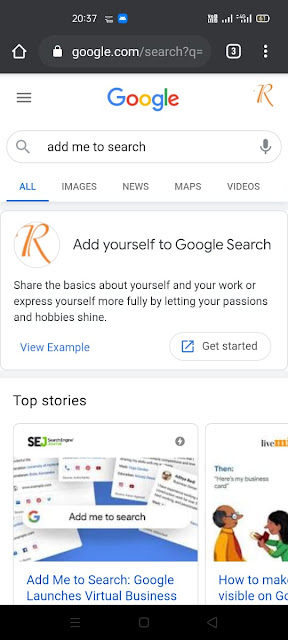




0 Comments